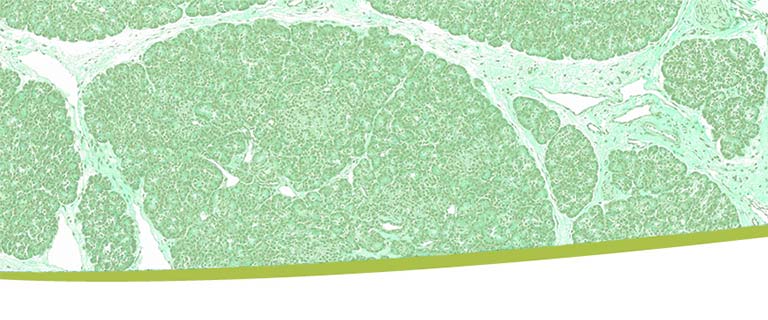
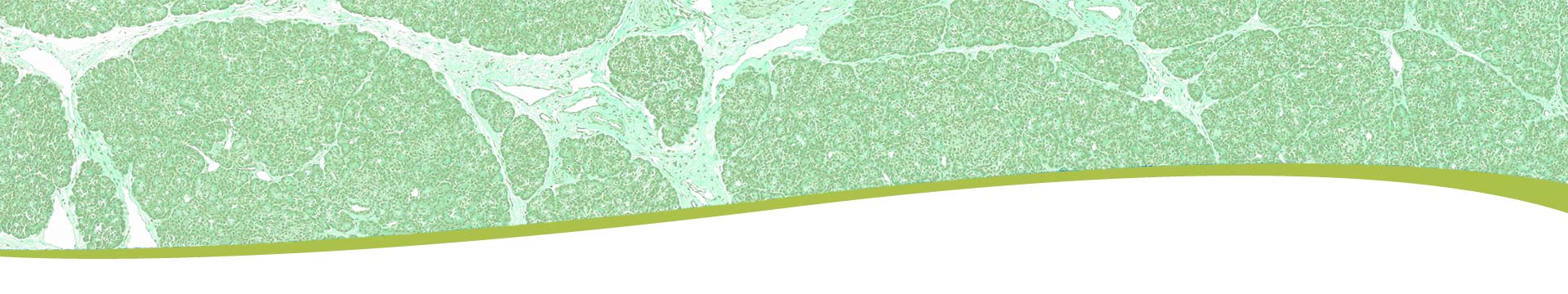
Welcome to nPOD online pathology
All scientific investigators have access to our password protected online pathology site. On this site, you will be able to view whole slide scanned images of H&E and IHC stained tissue sections for each nPOD donor. These images are created using an Aperio ScanScope CS system. To gain access to these images, please follow the instructions below.
nPOD Online Pathology Website
Apply for an nPOD username and password
To request a username and password, please fill out our password request form. You may be contacted by a nPOD staff member to verify your identity and establish eligibility. We make every effort to respond to nPOD inquiries within two business days.
A reminder of the nPOD password eligibility policy: nPOD will provide Aperio passwords to those that meet one of the three following requirements:
- Requester is an author or co-author on a scientific, peer-reviewed publication
- Requester is affiliated with an academic institution, as evidenced by an email address ending in .edu or similar international indicator
- If neither requirement (1) nor (2) are met, requester must submit a written justification explaining the desire for access.
Please note:
If images or data from nPOD’s online pathology database are used in your publications, please use standard nPOD nomenclature to refer to the images. Please also include an acknowledgement of the nPOD project in the manuscript. For more information, please review our Terms of use for nPOD Online Pathology Images. Furthermore, you are highly encouraged to seek institutional ethics or IRB review committee regarding any study you undertake when utilizing the information from this database for your research.
For Mac Users, WebViewer will be automatically launched to help you view the images.
For PC Users, please download and install free Aperio ImageScope software.
ImageScope is an excellent image viewing program and is highly recommended.
To install ImageScope (Windows only), click on the icon below, fill out the form, and save the program to your desktop. Users will use the default image viewing program.
After downloading, double-click on the file which should launch and install the latest version automatically.
Login to the secure nPOD Online Pathology website by clicking on the ‘User Login’ button after entering the assigned username and password.
Apply for nPOD Pathology Database Image Request
nPOD Pathology Database Image Request Application
The Recipient agrees that the images provided:
(a) are to be used solely for teaching and academic research purposes;
(b) will not be used in human subjects, in clinical trials, or for diagnostic purposes involving human subjects;
(c) are to be used only in the Recipient Scientist’s laboratory under the direction of the Recipient Scientist or others working under his/her direct supervision; and
(d) will not be transferred to anyone else without the prior written consent of the Provider.
Instructions for Navigating Slides with Spectrum and Aperio ImageScope
The Aperio Imagescope viewer allows in depth viewing of scanned slides. Navigating the slide is also relatively easy. The nPOD Online Pathology User Guide (PDF) will highlight many of the key navigational controls and provide detailed instructions on viewing donor data and slides.
If you have any questions, please first read the help instructions before contacting nPOD.
nPOD Online Pathology 101 Webinar
For more information on what can be found in nPOD’s Online Pathology database and how to best utilize it, please view the following webinar videos.
